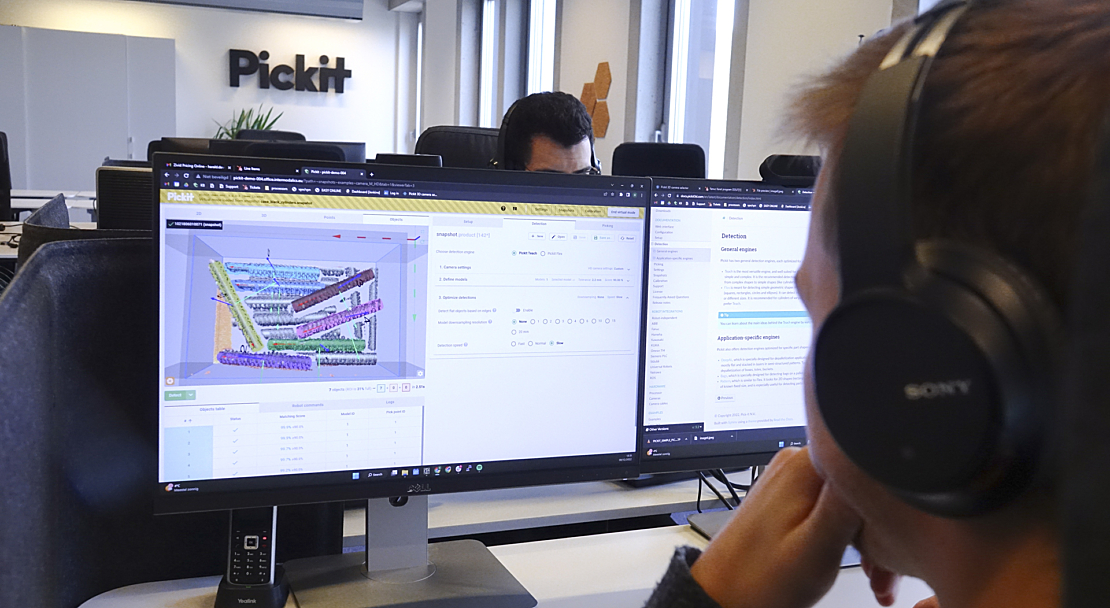-
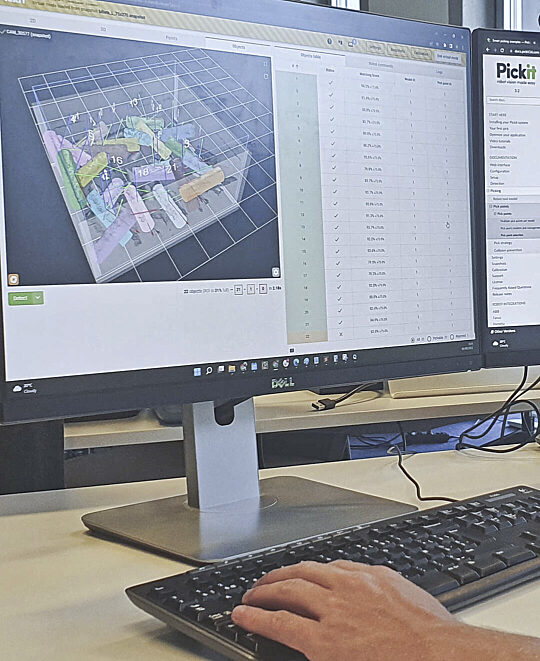
Core Technology Backend Components
These are commonly used in any automation scenario and handle raw data from the 3D camera.
- Camera drivers, to connect to the SD and HD cameras, linked to the Camera Calibration Profile Manager.
- Robot-Camera Calibration components:
- Detection engines, including Teach, the most versatile engine, and Flex, the engine for detecting simple geometric shapes in 3D and 2D;
- 3D ROI Manager used for environment modeling;
- Point cloud data pre-processing, including 3D point-cloud filtering (cropping, downsampling), 3D feature extraction;
- 2D/3D viewers, the main component of the Pickit web interface providing visual and qualitative feedback on the camera view and detection results;
- Snapshot manager, a powerful tool for saving the results of a detection run.
- Product/object detection based on a camera scan, a CAD file, or AI recognition.
- Camera drivers, to connect to the SD and HD cameras, linked to the Camera Calibration Profile Manager.
-

ASIQ (Automation Scenario Intelligence)
This middleware layer calls upon the core tech components and contains an expandable library of ASIQ Feature and ASIQ Extension Modules.
- ASIQ Feature Modules: Standard configurable smart add-ons designed to add intelligence to multiple automation scenarios. They control data flow across modules and provide user-specific interfaces:
- Configurator, to load and save user-configured product and setup files;
- Dynamic Deployer, to dynamically reconfigure Pickit software according to the loaded configuration files;
- Log Manager, to record the behavior of Pickit software and communication with robots and users;
- Robot Interface, to convert Pickit data according to the robot-specific 3D orientation convention, to identify and communicate data to the connected robot.
- ASIQ Extension Modules: Specific smart extensions designed to add pointed functionality to one automation scenario:
- Application-specific detection engines, such as Pattern, DeepAL, Bags;
- Smart Picking Modules, such as tool modeling & importing, collision detection, flexible and multiple pickpoints;
- Custom extension modules, such as 3D hole detection, pipe ovality measuring, gap measuring, and many others.
- ASIQ Feature Modules: Standard configurable smart add-ons designed to add intelligence to multiple automation scenarios. They control data flow across modules and provide user-specific interfaces:
-
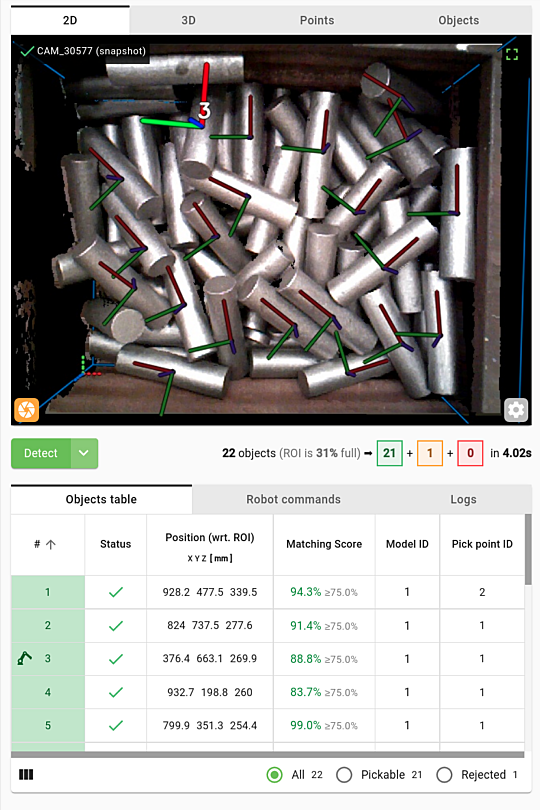
Application UI Frontend Configurator
The Pickit application is accessed via a Web based User Interface. It is simple and intuitive, and lets you configure the system and monitor detections step-by-step, without an Internet connection or programming.
- The top bar navigation contains relevant status information and includes always visible buttons to access settings, the snapshot management tool, robot-camera calibration and Robot Mode.
- The right panel is where you specify your object detection configuration: where to look for objects, what type of objects to look for and how to pick the objects.
- The left panel displays the results of an object detection run both graphically and numerically. These are powerful tools for inspecting and optimizing your application.
End-users only need those features and functionalities that really matter for their specific automation scenario. Therefore, our solution’s user-interface is configured in the most effective way for maximum ease of use.

Get an estimate and info
Looking for a price, production references, or have questions? Please contact us for more information on our vision systems.
Contact us